Hey squad! Hope everyone had a great father's day, filled with carefully prepared meats and time with family.
Now back to business.
We just pushed two upgrades to the lounge that we're really excited about. You may have already seen them, but we wanted to give you the rundown on how they work and how to get the most out of them.
Draft Saving
Have you ever been halfway through a typing out a thought, closed a tab, and then lost all of your work? I know it's happened to me before. Or, have you ever wanted to upload images from your phone, but then finish the typing on your laptop?
The newly implemented Drafts features solves both of these problems, and more.
Now, anytime you type a post or a comment, it will automatically be saved in the background as a draft. At any point, you can come back to the lounge, from any device, and the post will be sitting in drafts waiting for you.
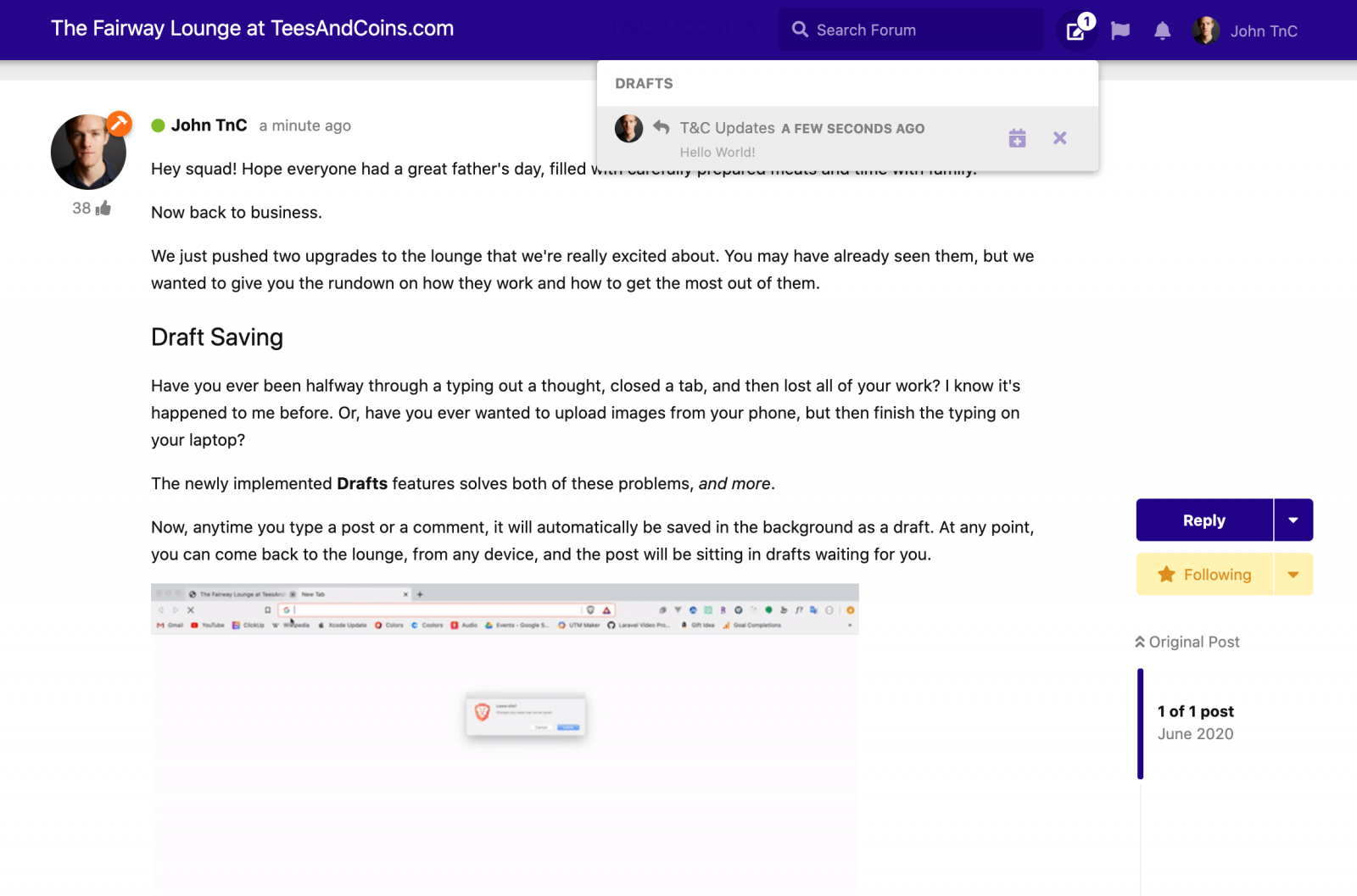
Bonus. You can also schedule drafts to go up at a later date. Just press the calendar button in the Drafts tab and select a date. Easy as that!
Emoji Keyboard
Who doesn't love emojis? How would we survive in 2020 without them?
Adding them to your posts at the lounge is a breeze. Just click the emoji button on the far right and start typing. The emoji board will automatically search and give you a few options to choose from.
