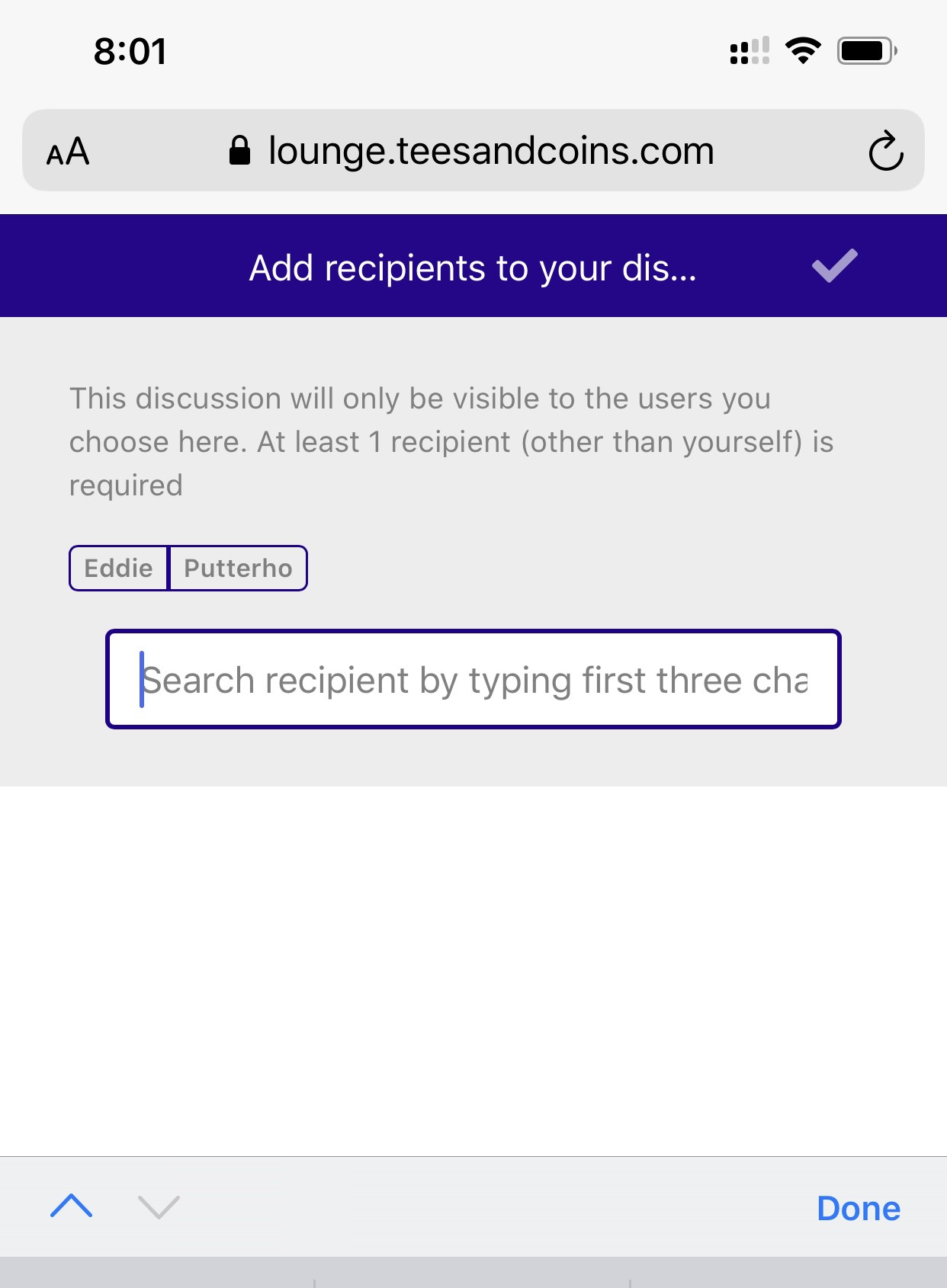If you are in the swap shop and want to discuss transaction details or just want to reach out to a member directly, first tap the user who you want to message.
Then click the three dots in the corner and you will see the option to message privately.
By default it will include you and the person who’s profile you clicked, but gives you the option to add more people, otherwise proceed and DM away.
Once you click the user name, tap the ... on the top right
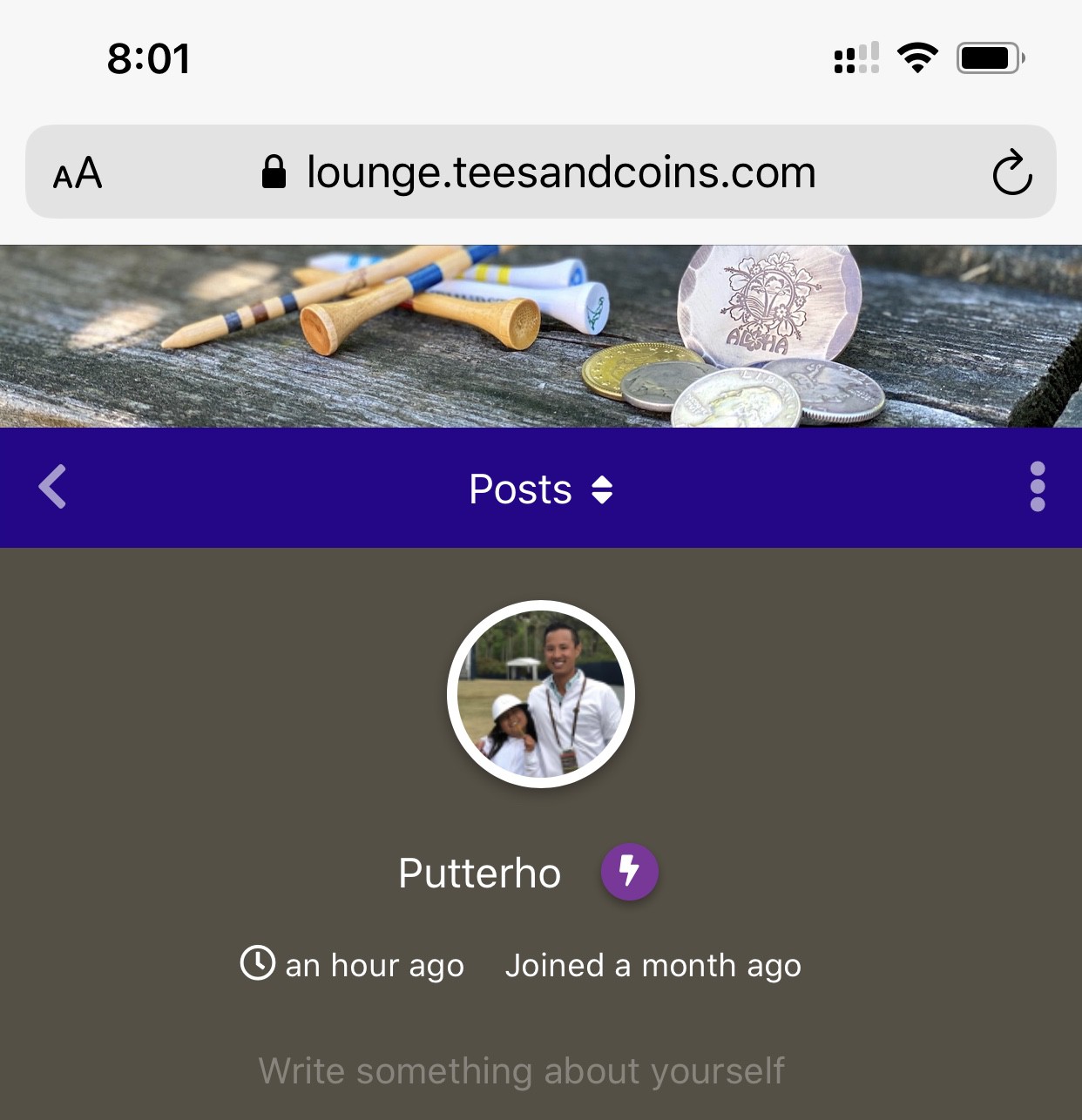
This menu will appear, and select send a message
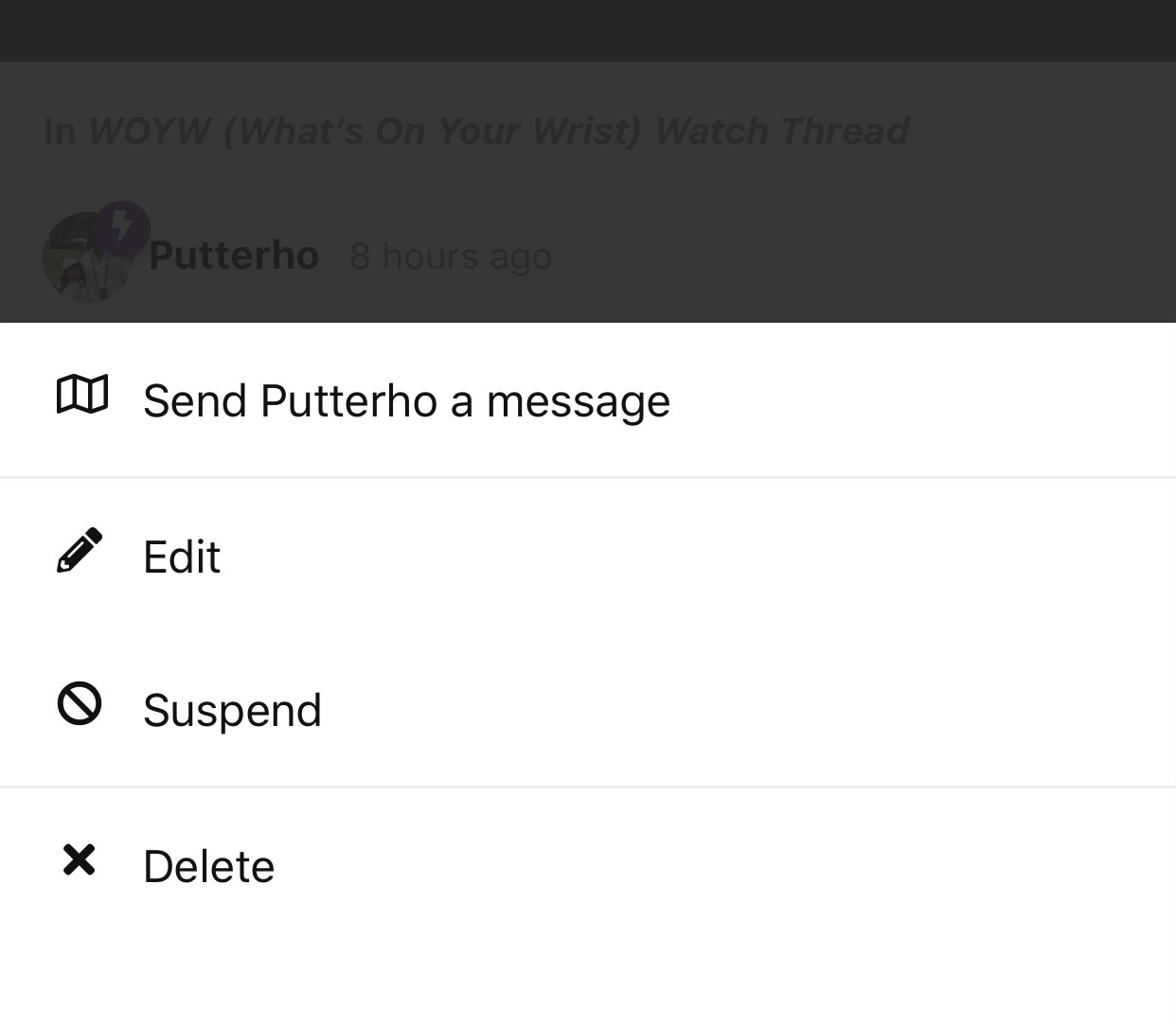
Add other recipients if desired, or just proceed.